DIGITAL SCULPTING
- Digital sculpting tools provide the power and flexibility required in several stages of the digital production pipeline. By offering sculpting and modeling toolsets side by side, THINK3D greatly simplifies the transition between conceptual research and final model production.
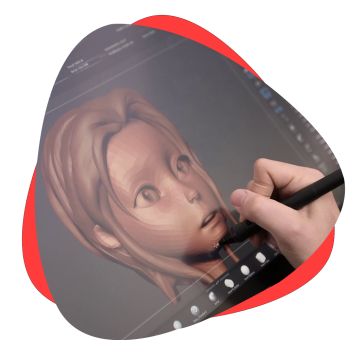
Digital Sculpting
We have both sophisticated 3D sculpting technology and high-caliber professionals for turning your visualized models into realistic 3D sculptures. We use additive manufacturing methods to achieve desired results. We design complex shapes using mesh methods so each square can contain detained texture.
Quick Online Quote
Upload files in Get Quote section and get quote within 4 hrs
Technical Competency
Technically qualified team in various mfg. technologies
Competitive Pricing
Highly competitive price and bulk discounts also available
NDA & IP Protection
All designs and data are kept in highly secure private server
Overview
Like the manual process, digital sculpting too is done in multiple layers. A base model within 3D modeling software can be the first step towards creating a compelling 3D sculpture design.Creative artists can also start with primitive shapes like cube and then model the same according to imagination.
Various digital sculpting tools available in the software allow modification and manipulation of the geometry of the models or shapes. Pushing, pulling and deformation of the geometrical features cause the 3D art sculpture to shape up. Additional geometry can also be inserted to suit the sculpting needs.
Blocking is the initial layer wherein sculpted object’s fundamental features like nose’s shape or muscular curve is defined. Once the silhouette and shape have been finalized, geometry subdivision is done for accommodating further details.
The process requires high processing power, more RAM, huge space on hard disks, and advanced graphics engine. Every subdivision increases the demand on computing resources and render the project slower to render. It is important to work layer wise in the blocking phase to optimize on available resources.
Additional details would be gradually inserted as the project progresses. To add realism to the 3D sculpture, minor imperfections such as scars can be inserted during the blocking phase. Small textural details such as pores can be added on the final subdivision which is the layer carrying maximum detailing.

Clay sculptors use natural textures like foliage and cotton. Similarly, bespoke brushes and textures are used in digital mode used by digital sculptors for adding detail and realistic feel to the final geometric sculpture 3D model.
Creating digital sculptures can, for example, be used for video game design, but also in films and TV shows where they can create impressive visual effects and 3D animation.
Indeed, 3D sculpting is perfect to create photorealistic results, but also for character design and character animation. It will be easier for character designers to use sculpting tools than 3D modeling programs to create their characters and their movements from scratch.
Applications
- Films and TV shows that rely heavily on visual effects or 3D animation.
- Used in high end game design
- Used to generate CAD models for 3D printing
- Used to create archeological designs
Methodologies
Below mentioned are 10 different types of 3D modeling. Perhaps we can get an idea of where your next project will go or just how much 3D is used as a tool to visualize in so many ways. These are the types of modeling we can explore:
- Box modeling
- Polygon modeling
- Nurbs and curve modeling
- Digital 3D sculpting
- Photogrammetry
- Simulation
- Procedural modeling
- Boolean modeling
- Kit bashing
- Modular modeling
Softwares
ZBrush :
ZBrush is a 3D digital sculpting application developed by the American company Pixologic and combines 3D modeling, texturing and painting. It is considered to be one of the best and most popular software for creating 3D models. ZBrush does not use any CAD programs to create its models. Instead, it uses a “3D pixels” technology which is similar to sculpture. Each pixel, which is called “pixol”, contains information on depth, orientation, material and color value, making ZBrush one of the most user-friendly software for modeling and texturing.
It is basically addressed to experienced users, since this software has many complex features and tools which offer increased freedom while designing. It provides great depth and customization capabilities for everything from sculpting and brushes to materials and rendering, that’s why it has become the industry standard for highly detailed digital art in the fields of movies, computer games and illustration.
Meshmixer :
Another 3D modeling software developed by Autodesk, this timeless challenging and more user-friendly. Meshmixer’s 3D sculpting tools are somewhat basic compared to higher-end tools like Mudbox and ZBrush, however, because they are combined with dynamic remeshing infrastructure, it is possible to create extremely detailed surfaces with much lower polycounts. It is recommended for beginners in 3D modeling, students, designers, engineers and 3D hobbyists.
Maya :
Last but not least, Maya is another software coming from AutoDesk, as Mudbox and Meshmixer, yet not free. Maya software is able to produce animation, modeling, simulation, and rendering in order to help artists work faster with enhancements to existing workflows and providing new tools. Since recently Maya 3D modeling software is updated, it is also possible to sculpt virtual 3D surfaces like you sculpt real 3D objects from clay or other modeling materials. Instead of using clay, the virtual 3D surfaces are constructed using polygons. It is recommended that you use a graphics tablet in order to take full advantage of Maya’s sculpting features. However, you can still sculpt using a standard three-button mouse. Even though it may be a difficult software for beginners and you can sometimes experience bugs when designing, Maya is one of the leading industry 3D animation packages, it has won several awards and still has a lot of users. It is also common for the designers to combine the Autodesk software to reach the final result.
Case Studies
Basic: Support Removal, Sanding, Smoothing
Add on: Primer, Coating/ Painting
Clients

Think3D has been a great partner for us in supplying COVID-19 test cartridges on-time despite the pandemic challenges. When we came up with a new requirement needing a workforce of more than 25 people, think3D took up the challenge and arranged the workforce within 2 days. I highly recommend think3D for any manufacturing needs.
Sanket Srivatsav
Production In-Charge, Molbio

As a professor doing research on new materials, I needed a strong industry partner to assist us. think3D perfectly fit that bill. think3D team is highly knowledgeable on all manufacturing technologies and the team is very prompt in responding to all our requests. My research has been very successful, thanks to think3D team.
Dr. Karthik Chetan V
Asst. Professor, BITS Pilani

We found issue with one part at the time of assembly and needed a quick replacement. think3D team has quickly responded to our request, redesigned the part and printed it using metal 3D Printing and delivered in 3 days time. The part came out really well and the design was better than that of the actual one.
Rama Krishna
Senior Manager (IMM), BDL





























Frequently Asked Questions
In order to avoid wasting time on your project, you first have to determine which one of these 3D techniques you need: digital sculpting or 3D modeling? Yes, these two seem to be quite similar, but they are not exactly the same thing. Only the nature of your project will determine which one you should use.
Sculpting digital is an organic way to create your 3D model, while 3D modeling software use lines, shapes, vectors to create your 3D model. There is definitely an artistic feeling with sculpting software, as they really allow to create free form from scratch, work on textures, but also add some digital painting. Organic modeling is more intuitive than traditional 3D modeling software.
3D modeling will be more adapted to technical projects, needing a really precise toolset, and less intuitive features. For example, you will never use a digital sculpting software to creating a mechanical engineering project, it would not be appropriate at all.
Creating digital sculptures can, for example, be used for video game design, but also in films and TV shows where they can create impressive visual effects and 3D animation.
Indeed, 3D sculpting is perfect to create photorealistic results, but also for character design and character animation. It will be easier for character designers to use sculpting tools than 3D modeling programs to create their characters and their movements from scratch.
Any information you have on the project is helpful. If you have 3D files, elevations, lighting plans, and finishes, you’re in great shape! If you just have hand-drawn floor plans or a rough sketch, that’s also fine. We can work off of just about anything, but the more information you can provide, the better.
We can accept most file types (.SKP, .STL, .OBJ, Revit files & .DWG are all great).
Still Renderings, Illustrations, and Floor Plans: Literally any file type
Animations: any movie file (.MP4, .MOV, .AVI, etc.)
Interactive Tours: Web links, or any movie file (for automated tours)
Of course! We care about representing your vision and designs as accurately as possible. If you’d like to see how things are going, we’re more than happy to send grayscale preliminaries (before any finishes are applied) and low resolution previews (after the finishes and accessories are added) for your approval. Just keep in mind, preliminaries can slow down the process if your team is busy and can’t approve the scene in a timely manner.
No worries. We understand that things change and we’re open to accommodating those changes. Depending on where we are in the rendering process and how extensive the changes are, alterations may be billed on an hourly basis or quoted upfront.
Most likely, yes! We love when our clients bring us inspiration for new styles and features. If you’ve seen any styles or features you like but don’t see them on our site, just let us know. We’re confident that we can replicate or create what you’re looking for.
This is another one where the answer is different for each project. If you want a whitespace rendering of a single product that you already have 3D models of, the project could be finished in a matter of hours. If we’re building a 6-story office building for an interactive tour based on hand-drawn floor plans, the project will take significantly longer. It really depends on the size of your project and the files provided.
Yes, send us your plan and placements of the rooms and construction, we will add the features which adds real life look by rendering it.
One reply on “Digital Sculpting”
do you take customized single order for 6-7 inch human sculpture? do you make sculptures or do you sell only the machines?