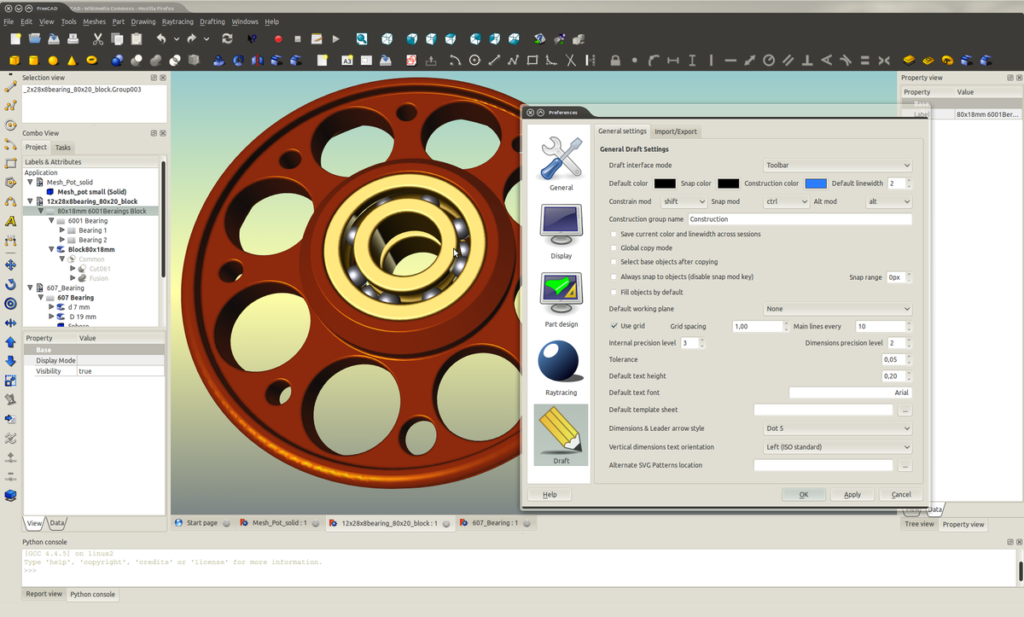CAD software programs are used to create 3D models which are then be made into physical products through 3D Printing, CNC Machining, Vacuum Casting & Injection Molding. In this article, we shall look at various popular free and paid CAD software programs in 2022.
Popular paid CAD software programs
Solidworks: Solidworks is the most popular paid CAD software program available in the market for inorganic modeling. It is built from ground up for mechanical design and has a broad & robust set of features perfect for 3D CAD, product data management and consolidation, simulation, technical communication, and electrical design.
CATIA: CATIA is another popular CAD modeling software developed by the same company that created Solidworks and is declared as the “World’s leading solution for product design and innovation”. CATIA is mainly used in automotive industry and is well known for its surface modeling features. CATIA is a broad software and has a range of capabilities not present in other CAD programs.
Autodesk Inventor: Autodesk Inventor is a CAD application for mechanical design, simulation, visualization and documentation developed by Autodesk. Digital prototyping of highest quality can be achieved using Autodesk Inventor. It is especially suited for mechanical engineering applications.
Unigraphics: NX, formerly known as “Unigraphics” is an advanced high-end “CAD/CAM/CAE” software which has been owned by Siemens PLM software since 2007. It is used for direct solid/surface modeling, parametric design, engineering analysis and manufacturing finished design by using included machining modules.
PTC Creo: PTC Creo features productivity tools that can be used in a number of industries. It is used for concept development, prototype modeling, advanced 3D rendering and dozens of additional functionalities. PTC Creo provides in-depth control of complex geometries and parametric objects and enables the generation of complete digital representations of products or parts being designed. PTC Creo’s capabilities can generally be split into three sections: engineering design, analysis, and manufacturing. Data can be represented as renderings or as 2D drawings.
Rhino: Rhinoceros (typically abbreviated Rhino) is a commercial 3D computer graphics and computer-aided design (CAD) application software developed by Robert McNeel & Associates. Rhinoceros geometry is based on the NURBS mathematical model, which focuses on producing mathematically precise representation of curves and freeform surfaces in computer graphics (as opposed to polygon mesh-based applications). Rhinoceros is used for computer-aided design (CAD), computer-aided manufacturing (CAM), rapid prototyping, 3D printing and reverse engineering in industries including architecture, industrial design, product design as well as for multimedia and graphic design
Maya: Autodesk Maya is a 3D computer graphics application owned and developed by Autodesk. It is used to create assets for interactive 3D applications, animated films, TV series and visual effects. The program is immensely capable, able to easily integrate 3D motion, 3D modeling, and cinematic-quality interactions.
ZBrush: Pixologic ZBrush is a digital sculpting tool that combines 3D/2.5D modeling, texturing and painting. It uses a proprietary “pixol” technology which stores lighting, color, material, orientation, and depth information for the points making up all objects on the screen. The main difference between ZBrush and more traditional modeling packages is that it is more akin to traditional sculpting. ZBrush is used for creating “high-resolution” models for use in movies, games, and animations.
Popular free CAD software programs
Blender: Blender is free and open source 3D computer graphics software toolset used for creating animated films, visual effects, art, 3D Printed models, motion graphics, interactive 3D applications, virtual reality and computer games. Since the entire project is community-driven and free, frequent updates and changes to the original source code are released – giving Blender more responsiveness than some larger, more tightly-controlled programs.
FreeCAD: FreeCAD is a general-purpose parametric 3D computer-aided design (CAD) modeler and a building information modeling (BIM) software with finite element method (FEM) support. It is intended for mechanical engineering product design but also expands to a wider range of uses around engineering, such as architecture or electrical engineering.
OpenSCAD: OpenSCAD is a free software application for creating solid 3D CAD objects. It is script only based modeller that uses its own description language; parts can be previewed but can’t be interactively selected or modified by mouse in the 3D view. An OpenSCAD script specifies geometric primitives and defines how they are modified and combined to render a 3D model.
SketchUp:
TinkerCAD:
Meshmixer: