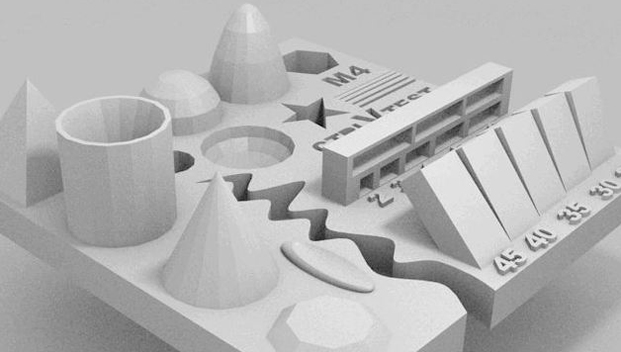If you are a 3D printing enthusiast, you would sure realize that no two 3D printing machines are made alike and even in the same 3D printer the settings may various from day to day. These cause issues with the prints. To solve this issue, one man named Ville, created an all-in-one 3D printable calibration test which can determine many different issues and problems all at once.
The file is uploaded in Thingiverse. So, anyone with a 3D printer can download the file free of charge and print it. The printer settings should be set to its lowest possible layer height with an infill of approximately 33%, in order to ensure that all the details come out correctly. Once the object has finished printing, you can follow the below methods to check if everything is calibrated and working correctly:
1. Size: the object is 4 x 50 x 50 mm (baseplate) — Measure with a caliper
2. Hole size: 3 holes (3/4/5mm) — Measure with a caliper/drill
3. Nut size: M4 nut should fit perfectly — Insert an M4 nut; it should need a little pressure
4. Fine details: pyramid, cone, all numbers — Check if all things look nice and smooth
5. Rounded print: wave, half sphere — Check if all things look nice and smooth (not every printer handles round things similar, e.g, it will be split in polygons)
6. Minimum distance between walls: 0.1/0.2/0.3/0.4/0.5 mm — Depending on your nozzle size and slicer settings you will get different results
7. Overhang: 25°/30°/35°/40°/45° — Depending on printed material/cooling, these will not be as seen on the rendering provided
8. Flatness: all flat areas — these should be flat with no gaps
The total printing time is 50 minutes on FDM printers. Once the print is complete, it can be used to easily determine problems that a particular 3D printer has. The results can then be compared with other users who own the same model of printer, to determine if it is an issue that the manufacturer has with all their machines, or if it is simply a mis-configuration in that particular machine. These tests can also be used in order to compare 3D printers from different manufacturers to see which ones perform better in different situations.
To download the